Photoshop 02
CONTINUED
Stylising Photos
By Sophie Wiseman
Still using the features of photoshop, I tried different ways to achieve different styles.
Here I used the noise levels settings to alter the sharpness. As a result, the lighter and darker areas are most defined and the midpoints become unnoticed. This would be a useful tool to use on a picture that you want to hide uninteresting areas or can be used to accentuate large objects that need to be focused on.


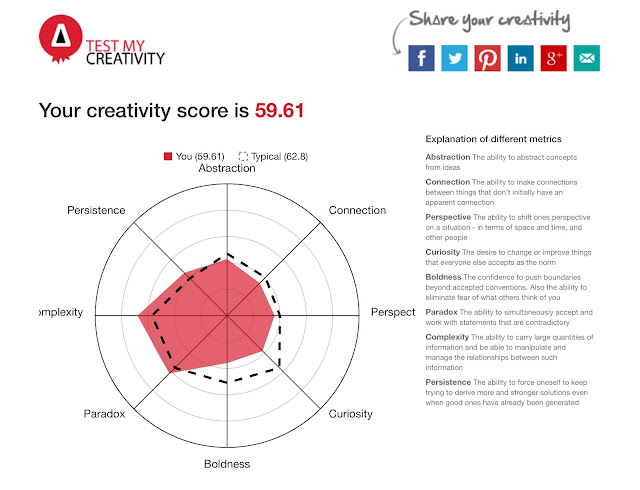

Comments
Post a Comment